Quality Ratings & Messaging Limits
Messaging limits determine to how many unique users, business can send messages daily. The messaging limit does NOT limit the number of messages your business can send, just the number of users you are trying to message in a 24-hour period. It also does NOT apply to messages sent in response to a user-initiated conversation within a 24-hour period.
You can initiate conversations with customers who have opted-in by sending them a message template from a registered business phone number. You can send message templates to up to 50 unique customers in a rolling 24-hour period, right after onboarding, and only need to complete business verification if you wish to scale.
If your business have completed business verification and you are using a phone number with an approved display name, you can initiate conversations with the following number of unique customers in a rolling 24-hour period:
- 1K unique customer
- 10K unique customers
- 100K unique customers
- An unlimited number of unique customers
These amounts scale automatically based on your phone number status, phone number quality rating, and how often you initiate conversations with unique customers. Conversely, it can be downgraded if more of messages are reported by users. If you reach your messaging limit, you can start more conversations as soon as one or more active conversations end. For example:
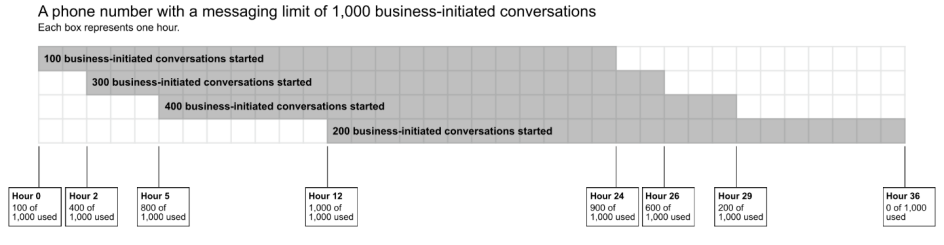
Quality Rating: Occasionally, a phone number may show one of two statuses that are related to quality and messaging limits: Flagged and Restricted.
Flagged: This is a warned state. When the quality rating reaches a low (red) state, the phone number is moved to a Flagged status.
If the quality rating improves to a high (green) or medium (yellow) state over 7 days, the phone number will return to a Connected status.
If the quality rating does not improve within 7 days, the number will still return to a Connected status but with a lower messaging limit imposed on it. To maintain high quality:
- Make sure messages follow the WhatsApp Business Policy.
- Only send messages to users who have opted into receiving messages from your business.
- Make the messages highly personalized and useful to users. Avoid sending open-ended welcome or introductory messages.
- Be mindful of messaging frequency; avoid sending customers too many messages a day.
- Be thoughtful of informational messages, optimizing for content and length.
Restricted: Phone numbers that reach their messaging limit are moved to a Restricted state. During a Restricted state, the number will be unable to send any notification messages until the 24-hour window for sending messages is reset. They can still respond to any messages initiated by users.